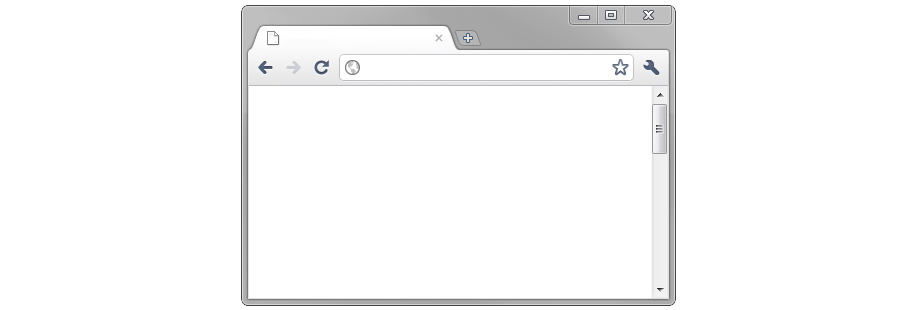Handful of powerful features, easy-to-use. There is nothing like it.


AUX1

AUX0

M

T


L

M

H

T


AUX1

AUX2

AUX3

AUX4

AUX5

AUX6

AUX7
Introducing the M25C2 user interface
Easy and Trusty operation
Switch on and off:
Turn on the light by pressing the tailcap button until it clicks. Slightly press for momentary on/off.
Switching between output
Twist the head to select between four output levels. You can pre-selected output level before turning on the light.
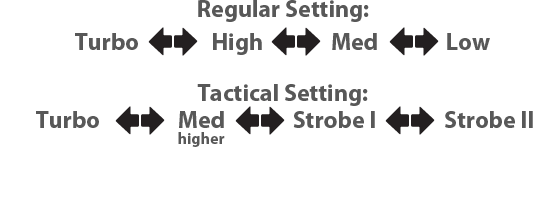 Cycle through auxiliary modes
Cycle through auxiliary modes
Tighten the head (1st level), and loosen to 3rd (or 4th level) and then tighten the head within one second to enter auxiliary setting. Repeat to cycle through all settings. Turn off the light or loosen the head to quit.
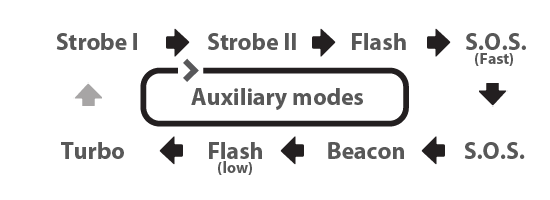
Other powerful features
M25C2 comes with two pre-defined modes. Tactical mode (factory default/mode 1) includes Hi/Lo brightness levels and two strobe output for tactical use. Regular mode (mode 2) includes four well separated brightness level for general use. To toggle between modes, dial to 2nd output level and turn the flashlight on and off for 20 times.Tail strobe feature (off by default): With this enabled, you can access strobe output at the tailcap switch button . To enable (or disable) this function (disable from factory), dial to 1th level and turn the flashlight on and off 20 times (one second or less between each click). With the tailcap strobe setting enabled, double pressing the switch button (within one second) will activate the strobe output.
Energy saving feature (on by default): M25C2 reduces output by 24% after 200 seconds at turbo mode. With this feature turned off, turbo output will be reduced by only 9% after 200 seconds at turbo mode. To toggle this feature, dial the head to 4th level and turn the flashlight on and off for 20 times. Once setting has been changed, LED will output 3 seconds at 100% (enable), or 1 second at 100% (disable).