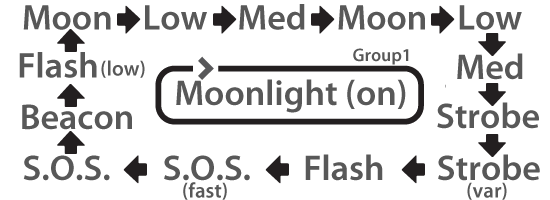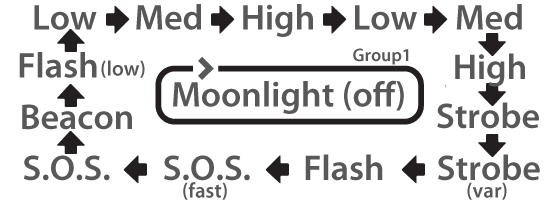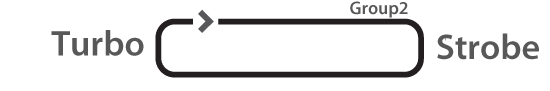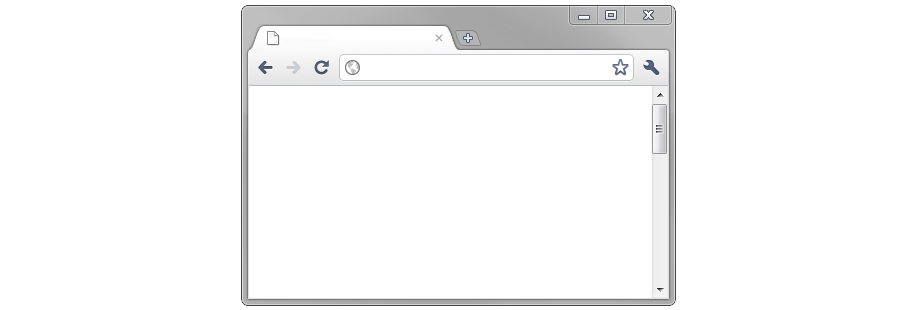Self intuitive, easy-to-use, nothing to memorize.


Lx2

L

M

T

AUX1

AUX2

AUX3

AUX4

AUX5

AUX6

AUX7
Clicky on/off switch & Twisty head
Easy on/off operation
Press the switch button until it clicks to turn on the flashlight. To switch off the light, press the switch again until it clicks.
Output adjustable
Half press the switch button to switch to next output level. With the head loose, AUX hidden modes are available after you repeat two sets of regular low-med-high output. Loose the head for group one output, and tighten the head for group two output.
Programmable settings
Moonlight output (disable by default) - disable or enable the moonlight output. The entire output range of the group 1 output will be shifted to a brighter output set or a dimmer output set accordingly. Toggle this setting starting with head loosen, turn on the light, and then repeat tight and loose for three times.
Turbo boost technology
This is activated every time you turn on at turbo output setting. It offers 20% more power to the LED for the first 200 seconds at turbo mode. It’s normal for the light to get warm at such level. Do not leave the light running unattended.